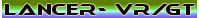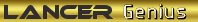Postby Jmi » Fri Oct 23, 2009 8:59 am
As mentioned, most "home-use" router models do not provide much. When you set a filter, it normally blocks everything. By setting a blocking filter, he basically cannot get into the LAN network with the internet connection. That to me is rather extreme and given how his attitude is, this route is going to be an all out war.
Can I ask how are you being affected? How is he using the bandwidth as I can only see torrents causing such an issue. Normally, wired or wireless does not necessarily means he gets all the priority. With my home setup, my 2 housemates are on wireless and me on wired. Only if one of them turns on a high seed torrent, even on wired, my connection is slowed like hell.
I told them to limit the upload of their torrent to 10kbps and download not higher than 50kbps. Most torrent clients allows you to set the ratio. That will ensure others can still surf the net adequately. Download isn't really the problem but it's the upload speed. Default torrent up/down ratio will have a high upload speed and that basically chokes up the upload bandwidth. Upload is needed to "request" webpages before a download can process.
Another thing I want to ask is, how is your wireless signal strength. If your signal strength is weak, regardless how he uses the internet, you'll still be slow. For example, if router is in his room to use the internet and he closes his door, your signal strength may dropped, thus causing you to lose the connection speed rather than how he uses the connection.
Last edited by
Jmi on Fri Oct 23, 2009 9:08 am, edited 1 time in total.