***** ALERT - Nominations for your new ClubCJ Committee can be made here *****
help with laptop via hdmi to tv
Moderators: Moderators, Senior Moderators
help with laptop via hdmi to tv
so i plug in the HDMI cable from my laptop to the tv to play a movie and both tv and laptop screen just comes up black??
any ideas what is wrong with it?
its works for a split second tho, And it has worked before but now it wont.
any ideas what is wrong with it?
its works for a split second tho, And it has worked before but now it wont.
- The X
- INACTIVE Member Account
- Posts: 6769
- Joined: Mon Aug 31, 2009 10:41 am
- Location: Pyrmonia! Inner Sydney.
- Contact:
Stacey, Function key and F4 key (the F4 key or one of the F keys on the top row should have a symbol that looks like a TV) - The Function key is marked "Fn" near the bottom of the keyboard near the Ctrl and Alt buttons.
Or Windows key plus P should do the same..
will allow you scroll thru the output choices if you hold the Function key down and keep on pressing F4 repeatedly.
Or Windows key plus P should do the same..
will allow you scroll thru the output choices if you hold the Function key down and keep on pressing F4 repeatedly.
"the quieter you become, the more you are able to hear"
More pix @ http://clubcj.net/viewtopic.php?t=8779


More pix @ http://clubcj.net/viewtopic.php?t=8779


If you go to START then Device and Printers, plug in the hdmi cable in both the laptop and tv. and you should have a device named LG or something like that. If it is there your have a problem with setting on the computer. if it isnt there the laptop is not reconnizing the tv and doesnt know its pluged in is mean its the cable or the tv.
hope the makes it easyer to find your problem
hope the makes it easyer to find your problem
Love That Car. 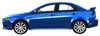
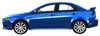
Who is online
Users browsing this forum: No registered users and 45 guests





