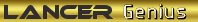Hi Guys,
Another new member from the Central Coast.
I have a MARCH 2008 VRX Lancer with the Rockford upgrade.
I'm looking for instructions/diagrams/workshop manual to dismantle the dash above the steering wheel. I've done this on numerous cars before and would give it a go, but have learnt that unless you know the direction and location of the clips you can do damage.
I am wanting to install my Tom Tom power cable permanently in behind the dash so I don't have the cable dangling around...
Thanks
Christian
***** ALERT - Nominations for your new ClubCJ Committee can be made here *****
Another new Central Coastie.
Moderators: Moderators, Senior Moderators
- christiano
- INACTIVE Member Account
- Posts: 4
- Joined: Sun Jan 24, 2010 9:10 am
- Location: Central Coast NSW
Another new Central Coastie.
2008 VRX Lancer, Black , Manual, Rockford upgrade
Welcome Christian. You have come to right place for help.
I have seen a few discussions on your questions. I don't know where they are ex actually, but if you try the search at the top right of home page it will help.
If you cant find them I am sure SIR-VRX (Adrian) will be able to help as he is the clubs chief technician.
Lucky for you he is a Queensland er.
Good luck and post some pictures of your car and let us know how your mods go.
I have seen a few discussions on your questions. I don't know where they are ex actually, but if you try the search at the top right of home page it will help.
If you cant find them I am sure SIR-VRX (Adrian) will be able to help as he is the clubs chief technician.
Lucky for you he is a Queensland er.
Good luck and post some pictures of your car and let us know how your mods go.
The workshop manual doesn't really show too much in the way of details directions, but I can give you a run down. I can take some pictures for you today, if required. I need to do it anyway one day, so might make it today if you need pictures.
1. Remove Glovebox and little side panel next to it. Open glovebox, unclip strut on the left side, then squeeze the sides of the glovebox in and lower it. Undo screw in little side panel.
2. Remove Dash garnish strip and radio fascia. Screw in dash garnish on left side, pull away from dash.
3. Remove lower panel below steering wheel. 2 screws and 3 push-clips on lower edge. Pull from the bottom, outwards.
4. Remove dash garnish to the right of the steering wheel. Undo screw and pull off.
5. Should be able to see now how the instrument fascia panel is clipped. pull from the bottom but not too far as you need to unplug the info switch wire.
6. If required, you can also take off the top scalloped panel now.
Hope that helps
1. Remove Glovebox and little side panel next to it. Open glovebox, unclip strut on the left side, then squeeze the sides of the glovebox in and lower it. Undo screw in little side panel.
2. Remove Dash garnish strip and radio fascia. Screw in dash garnish on left side, pull away from dash.
3. Remove lower panel below steering wheel. 2 screws and 3 push-clips on lower edge. Pull from the bottom, outwards.
4. Remove dash garnish to the right of the steering wheel. Undo screw and pull off.
5. Should be able to see now how the instrument fascia panel is clipped. pull from the bottom but not too far as you need to unplug the info switch wire.
6. If required, you can also take off the top scalloped panel now.
Hope that helps
- christiano
- INACTIVE Member Account
- Posts: 4
- Joined: Sun Jan 24, 2010 9:10 am
- Location: Central Coast NSW
SIR-VRX wrote:The workshop manual doesn't really show too much in the way of details directions, but I can give you a run down. I can take some pictures for you today, if required. I need to do it anyway one day, so might make it today if you need pictures.
1. Remove Glovebox and little side panel next to it. Open glovebox, unclip strut on the left side, then squeeze the sides of the glovebox in and lower it. Undo screw in little side panel.
2. Remove Dash garnish strip and radio fascia. Screw in dash garnish on left side, pull away from dash.
3. Remove lower panel below steering wheel. 2 screws and 3 push-clips on lower edge. Pull from the bottom, outwards.
4. Remove dash garnish to the right of the steering wheel. Undo screw and pull off.
5. Should be able to see now how the instrument fascia panel is clipped. pull from the bottom but not too far as you need to unplug the info switch wire.
6. If required, you can also take off the top scalloped panel now.
Hope that helps
Thanks heaps for the info, I didn't destroy my car LOL
I have managed to remove absolutely everything except the upper dash above the intrument display.
I need to access the area above the A/C vents at the base of the A Pillar.
Seems to be a difficult area to get to, have been searching the forum and the web without luck.
It appears to be one large plastic fascia, can't make it budge without forcing, appears to be clipped (have removed 2 bolts and 1 screw from it and as a result the right side moves freely but it is well fixed on the left)[/img][list=][/list]
2008 VRX Lancer, Black , Manual, Rockford upgrade
- driftnut((
- Lancer Evolution

- Posts: 950
- Joined: Sun Oct 11, 2009 12:05 pm
- Location: central coast Australia
Who is online
Users browsing this forum: No registered users and 67 guests