***** ALERT - Nominations for your new ClubCJ Committee can be made here *****
Computer Speaker Help
Moderators: Moderators, Senior Moderators
- tadz0rz
- Genius
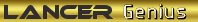
- Posts: 6955
- Joined: Sun Mar 08, 2009 8:54 pm
- Location: Melbourne, VIC, Australia
- Contact:
Computer Speaker Help
Hey guys
Of all people out of this forum, I should probley be the one who knows this because i work in a computer store, but im having issues with my Logitech X-530 5.1 Speakers for my desktop
Logitech knows about the issue with weak electric shelding on the're electronic componants causing a 'popping' or 'cracking' sound. The pop is very dull for me and doesnt bother me..
My issue is! When I was running windows vista, it only made this light 'popping' noise, and I never really noticed it so it didnt bother me...But, Since I upgraded to windows 7, everytime i switch on and off my PC, i get a loud 'thud' or 'dong' noise coming from the speakers.
When vista was installed, it never happend, not even when booting at the BIOS screen. As soon as 7 was installed, it started doing it.
If i choose to boot to my Vista OS, it doesnt do it?
Ive recently changed the motherboard, but i also had windows 7 on the other motherboard to and the same issue is still there.
Im just running the standard 5.1ch output on the motherboard
Its annoying the crap outa me because if my computer goes to sleep during the night, it makes that loud noise and it wakes me up!
Helllpppp!
Of all people out of this forum, I should probley be the one who knows this because i work in a computer store, but im having issues with my Logitech X-530 5.1 Speakers for my desktop
Logitech knows about the issue with weak electric shelding on the're electronic componants causing a 'popping' or 'cracking' sound. The pop is very dull for me and doesnt bother me..
My issue is! When I was running windows vista, it only made this light 'popping' noise, and I never really noticed it so it didnt bother me...But, Since I upgraded to windows 7, everytime i switch on and off my PC, i get a loud 'thud' or 'dong' noise coming from the speakers.
When vista was installed, it never happend, not even when booting at the BIOS screen. As soon as 7 was installed, it started doing it.
If i choose to boot to my Vista OS, it doesnt do it?
Ive recently changed the motherboard, but i also had windows 7 on the other motherboard to and the same issue is still there.
Im just running the standard 5.1ch output on the motherboard
Its annoying the crap outa me because if my computer goes to sleep during the night, it makes that loud noise and it wakes me up!
Helllpppp!
- tadz0rz
- Genius
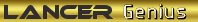
- Posts: 6955
- Joined: Sun Mar 08, 2009 8:54 pm
- Location: Melbourne, VIC, Australia
- Contact:
Im running the ones that 7 preinstalled.
Ive noticed when i also the volume from the knob on the speaker system, im getting a static sort of sound. Never happend in windows vista either =\
Ill see if i can get the vista driver, but i dont know how it could affect it when it powers up and shuts down though...
Ill look into it, thanks shane
Any other suggestions?
Ive noticed when i also the volume from the knob on the speaker system, im getting a static sort of sound. Never happend in windows vista either =\
Ill see if i can get the vista driver, but i dont know how it could affect it when it powers up and shuts down though...
Ill look into it, thanks shane
Any other suggestions?
I wonder if Windows 7 has a high audio electrical signal output (which would be weird, I would imagine that it would have been controlled by hardware)...
Aside from that, I can't think of anything else.
Aside from that, I can't think of anything else.
Blitz Air Filter | RPW Stage 1 ECU Flash Tune | UR Front Tower Strut Bar | UR Rear Lower Bar
Alpine iDA-X305 headunit | LED Taillights | VG Sharkfin Antenna
Alpine iDA-X305 headunit | LED Taillights | VG Sharkfin Antenna
- spunkybob
- Lancer MASTER
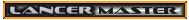
- Posts: 1605
- Joined: Thu Dec 04, 2008 11:36 am
- Location: Kariong, NSW, Australia
lol.....
its the same sort of sounds as when you unplug them while there still turned on.
It does it on my PC, does it on Dad's PC, I'm on 7 x64 and he is on vista.
Changing the sound drivers wont fix it if its when turning off or on the PC.
Its like there way of saying I now have a signal.
On my PC it does it while windows is loading (windows 7 logo and loading bar) as that's when it turns on the sound card in windows and sending a signal.
Only thing you can do is turn them off, but I assure you that if you turn them on when windows is already on it will still do it when the audio signal hits them.
its the same sort of sounds as when you unplug them while there still turned on.
It does it on my PC, does it on Dad's PC, I'm on 7 x64 and he is on vista.
Changing the sound drivers wont fix it if its when turning off or on the PC.
Its like there way of saying I now have a signal.
On my PC it does it while windows is loading (windows 7 logo and loading bar) as that's when it turns on the sound card in windows and sending a signal.
Only thing you can do is turn them off, but I assure you that if you turn them on when windows is already on it will still do it when the audio signal hits them.
- The X
- INACTIVE Member Account
- Posts: 6769
- Joined: Mon Aug 31, 2009 10:41 am
- Location: Pyrmonia! Inner Sydney.
- Contact:
The "pop" sound, sounds typical of when the speakers are powering off or line power on the jack is being de-powered.
Couple of things, check to see if Win7 had for some reason switched outputting a analogue signal rather a digital via SPDIF port of your sound card.
Or go into device manager and under your sound card panel, see if you have a "power management" tab and see if "Allow the computer to turn off the device to save power" is checked or not.
Win7 seems to be a little to green and goes to extremes, a little more so than desireable.
Couple of things, check to see if Win7 had for some reason switched outputting a analogue signal rather a digital via SPDIF port of your sound card.
Or go into device manager and under your sound card panel, see if you have a "power management" tab and see if "Allow the computer to turn off the device to save power" is checked or not.
Win7 seems to be a little to green and goes to extremes, a little more so than desireable.
"the quieter you become, the more you are able to hear"
More pix @ http://clubcj.net/viewtopic.php?t=8779


More pix @ http://clubcj.net/viewtopic.php?t=8779


- tadz0rz
- Genius
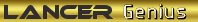
- Posts: 6955
- Joined: Sun Mar 08, 2009 8:54 pm
- Location: Melbourne, VIC, Australia
- Contact:
Good suggestion pete, but to no avail. Didnt have a power management thing for the sound card.
Since you suggested that i think since its a 5.1 channel setup, the device manager says its only got the 'Green' 3.5mm jack output.
Ill get the update so it will configure it as the 5.1 and see if that works
Since you suggested that i think since its a 5.1 channel setup, the device manager says its only got the 'Green' 3.5mm jack output.
Ill get the update so it will configure it as the 5.1 and see if that works
Tadz im no expert but I though I'd let you know I have the same setup and I get the same "popping" when different lights in the house on the same circuit are turned on and off and the same for boot up and shutdown...
Dont now if it helps but one day I found if I run an extension lead from the other end of the house (ie different circuit) then it didnt make the noise.
Anyways I'm pretty sure I didnt provide you with any real advice there but at the end of the day I just learned to live with it :p
Dont now if it helps but one day I found if I run an extension lead from the other end of the house (ie different circuit) then it didnt make the noise.
Anyways I'm pretty sure I didnt provide you with any real advice there but at the end of the day I just learned to live with it :p
- The X
- INACTIVE Member Account
- Posts: 6769
- Joined: Mon Aug 31, 2009 10:41 am
- Location: Pyrmonia! Inner Sydney.
- Contact:
Good to hear the CCJ geek massif was able to help. 
"the quieter you become, the more you are able to hear"
More pix @ http://clubcj.net/viewtopic.php?t=8779


More pix @ http://clubcj.net/viewtopic.php?t=8779


Who is online
Users browsing this forum: No registered users and 42 guests


