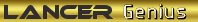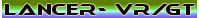Nothing interesting. The box unclips really easily, so I opened it up and nothing interesting in side it either.
Only connection is the one from the car's loom.
Would take more pics but I put it back in already.
---
Open glovebox, remove it and set aside.
Just behind the dash fascia piece is 4 screws, undo those.
Up the back of the top panel is a press-clip. Pry that with a flat blade and remove.
Remove the top panel. Might require finding a sweet spot to move it out.
Look up behind dash and you'll see it. There is 2 screws in the clips in 2 corners. Undo those.
Done.
***** ALERT - Nominations for your new ClubCJ Committee can be made here *****
*** Bluetooth Compatible Phones - List ***
Moderators: Moderators, Senior Moderators
- The X
- INACTIVE Member Account
- Posts: 6769
- Joined: Mon Aug 31, 2009 10:41 am
- Location: Pyrmonia! Inner Sydney.
- Contact:
supra_51 wrote:Nokia 6110 and 6210 Navigator confimed not working.
Any news if there is a software update to resolve the issue?
Most likely never will - have a look at this
http://www.jciblueconnect.com/findpair.taf
Johnson Controls make the bluetooth phone box in our cars.
VRX_Pete wrote:supra_51 wrote:Nokia 6110 and 6210 Navigator confimed not working.
Any news if there is a software update to resolve the issue?
Most likely never will - have a look at this
http://www.jciblueconnect.com/findpair.taf
Johnson Controls make the bluetooth phone box in our cars.
That lists phones that are confirmed working on the handsfree...
My old Nokia 6500 Slide is listed as not compatible, yet it worked faultlessly.
- The X
- INACTIVE Member Account
- Posts: 6769
- Joined: Mon Aug 31, 2009 10:41 am
- Location: Pyrmonia! Inner Sydney.
- Contact:
SIR-VRX wrote:VRX_Pete wrote:supra_51 wrote:Nokia 6110 and 6210 Navigator confimed not working.
Any news if there is a software update to resolve the issue?
Most likely never will - have a look at this
http://www.jciblueconnect.com/findpair.taf
Johnson Controls make the bluetooth phone box in our cars.
That lists phones that are confirmed working on the handsfree...
My old Nokia 6500 Slide is listed as not compatible, yet it worked faultlessly.
I find it odd that JCI list your phone "OK" for all other functions but not for "pairing", one wonders how they achieved successful call outs if the pairing was busted. Must be an error, or perhaps there is a fiddly way of pairing it.
Who is online
Users browsing this forum: No registered users and 69 guests