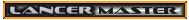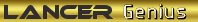Now that ive got norton 360 on my laptop i can no longer get on to ebay i know its something to do with the cookies as something came up about it once and i just okay'd it and didnt read it.
Some one please help me get my ebay working again i need to buy the repair cable for my GHD on there!!
Stacey