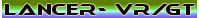***** ALERT - Nominations for your new ClubCJ Committee can be made here *****
Hard Wire Dash Cam / USB Port
Moderators: Moderators, Senior Moderators
Hard Wire Dash Cam / USB Port
Hey Guys so I'm picking My VR-X I bought very soon, so I want to start planing stuff and as I've been on my P's for over a month, I will likely have an accident in the future.
So I will have a dash cam for insurance purposes however I don't want to a cable from the Cigarette Lighter dangling. So I thought what if you wire it to the battery, however this would constantly have power going to the Dash Cam which would drain the battery. I'll add images of my Install when done or Tripod a camera to record all process.
Purchase List: (Wanted to keep all in Aus for quick shipping but you can buy cheaper)
Dash Cam: http://www.harveynorman.com.au/cameras- ... amera.html
Cable To Charge Cam: http://www.ebay.com.au/itm/USB-2-0-Cabl ... fGDFD0bElg
Extra Fuse Slot: http://www.ebay.com.au/itm/Add-A-Circui ... Swu-BWOwCs
12 V to 5 Volt USB Ports: http://www.ebay.com.au/itm/DC-12V-to-5V ... SwwbdWO1t0
So what the main idea I have in mind is to wire it to the Ignition switch.
So step by step
Step One: Unplug Battery Just to be Safe.
Step Two: Decide where you want to locate the Dash Cam / Phone (for me it's next to the Rear view mirror.)
Step Three: Start setting out the wire. So I'll be tucking the wire under the the gap between the roof and the roof carpet, then going to the A pillar.
Step Four: Open and remove the wiper motor fuse using the extra fuse slot you bought place that were the wiper motor fuse was and place the original fuse in one of the slot on it.
Step Five: Connect the red cable on the USB Ports to the extra fuse slot red cable and connect the black cable to a metal part of the car, shouldn't be hard to find.
Okay so basically this is done so plug the battery back in and test. Plug your phone in to see if it charges.
Step 6: If it works then put back all the panels and should be fine.
If you are using something else to charge then you might have to change where the wiring runs. But the main idea still applies.
EDIT: Found a Youtube tutorial so I modified the post as his method is better but same principle applies. https://www.youtube.com/watch?v=J8TqMfgmJCc
So I will have a dash cam for insurance purposes however I don't want to a cable from the Cigarette Lighter dangling. So I thought what if you wire it to the battery, however this would constantly have power going to the Dash Cam which would drain the battery. I'll add images of my Install when done or Tripod a camera to record all process.
Purchase List: (Wanted to keep all in Aus for quick shipping but you can buy cheaper)
Dash Cam: http://www.harveynorman.com.au/cameras- ... amera.html
Cable To Charge Cam: http://www.ebay.com.au/itm/USB-2-0-Cabl ... fGDFD0bElg
Extra Fuse Slot: http://www.ebay.com.au/itm/Add-A-Circui ... Swu-BWOwCs
12 V to 5 Volt USB Ports: http://www.ebay.com.au/itm/DC-12V-to-5V ... SwwbdWO1t0
So what the main idea I have in mind is to wire it to the Ignition switch.
So step by step
Step One: Unplug Battery Just to be Safe.
Step Two: Decide where you want to locate the Dash Cam / Phone (for me it's next to the Rear view mirror.)
Step Three: Start setting out the wire. So I'll be tucking the wire under the the gap between the roof and the roof carpet, then going to the A pillar.
Step Four: Open and remove the wiper motor fuse using the extra fuse slot you bought place that were the wiper motor fuse was and place the original fuse in one of the slot on it.
Step Five: Connect the red cable on the USB Ports to the extra fuse slot red cable and connect the black cable to a metal part of the car, shouldn't be hard to find.
Okay so basically this is done so plug the battery back in and test. Plug your phone in to see if it charges.
Step 6: If it works then put back all the panels and should be fine.
If you are using something else to charge then you might have to change where the wiring runs. But the main idea still applies.
EDIT: Found a Youtube tutorial so I modified the post as his method is better but same principle applies. https://www.youtube.com/watch?v=J8TqMfgmJCc
I have front and rear Blackvue dashcams that are hardwired in as I wanted the cigarette socket free. Your dashcam should not drain battery. Mine runs for 10 minutes when the car is off before switching recording off. It then turns recording back on if someone walks past the dashcam or it encounters a shock.
The dashcam draws very little power it wont drain your battery I've had my car off for a month while on holidays came back and still fine. All I did was take a constant +12VDC and -12VDC from behind the cigarette socket or if you want to under the steering wheel. Saves you having to run cables through the firewall and engine bay.
The dashcam draws very little power it wont drain your battery I've had my car off for a month while on holidays came back and still fine. All I did was take a constant +12VDC and -12VDC from behind the cigarette socket or if you want to under the steering wheel. Saves you having to run cables through the firewall and engine bay.
- Lancer1993
- Genius
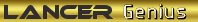
- Posts: 5342
- Joined: Sat Dec 06, 2014 12:46 pm
- Location: Caloundra
- Contact:
- Lancer1993
- Genius
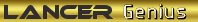
- Posts: 5342
- Joined: Sat Dec 06, 2014 12:46 pm
- Location: Caloundra
- Contact:
Even if its connected to power 24/7 internally the dashcam will cut out and go into a extremely low power "parking mode". Easiest way is to tuck the cables into the roof liner starting from behind the rear view mirror and continuing to the A pillar and then just tucking it behind the A pillar down to the drivers footwell then remove the panel under the steering wheel and just connect it to the main wiring loom. Only one panel needs to be removed and if need be you can put an inline fuse in.
- Lancer1993
- Genius
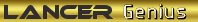
- Posts: 5342
- Joined: Sat Dec 06, 2014 12:46 pm
- Location: Caloundra
- Contact:
I am not sure as the interior light is actually controlled through the earth wire. I believe all accessory power is turned off after a short time.
You are best to check with a volt meter or just run your wire straight to the large wire behind the fuses which comes straight from the battery with an inline fuse
You are best to check with a volt meter or just run your wire straight to the large wire behind the fuses which comes straight from the battery with an inline fuse
The Main thing some of you guys are overlooking is that all GPS & Crash/Dash Cams run off 5V DC.
If you connect direct to Battery and/or Fuse/Live Wire which is 12V DC you will definitely blow your unit.

If you want to Hardwire a GPS or DashCam then you must use a 12VDC - 5VDC Converter Regulator.
Preferably with a "Mini USB Plug" which plugs directly into your unit.
Also, pick a DC-DC Converter Regulator with a "Long Extension Lead" which will allow you to connect anywhere within the Dash/Under Dash/Floor areas.
This will be absolutely essential if your GPS/DashCam unit is mounted near the Rear View Mirror and you intend to run the wiring inside/along the Roof Lining & Down the A Pillars behind the Dash or Glove Box.
Here are some Ebay Items with 3mtr extension leads:
12V to 5V DC Converter Regulator Car Power Supply Step Down Cable Mini USB (Cable Length = 3.5mtrs) (Price $4.41 AUD)
12V to 5V DC Converter Regulator Car Power Supply Step Down Cable Mini USB (Cable Length = 3.5mtrs) (Price $8.19 AUD)
12V to 5V DC Converter Regulator Car Power Supply Step Down Cable Mini USB (Cable Length = 3.5mtrs) (Price $8.84 AUD)
3m DC/DC Converter Regulator 12V to 5V 15W 3A Step down Mini USB (Cable Length = 3mtrs) (Price $15.07) (FUSED)
You might also be interested in:
90 degree Right Angle Mini B USB Male to Female Extension Connector
This item will allow you to direct the USB plug/lead toward the Windscreen rather than straight out which may obscure your sight.
If you connect direct to Battery and/or Fuse/Live Wire which is 12V DC you will definitely blow your unit.


If you want to Hardwire a GPS or DashCam then you must use a 12VDC - 5VDC Converter Regulator.
Preferably with a "Mini USB Plug" which plugs directly into your unit.
Also, pick a DC-DC Converter Regulator with a "Long Extension Lead" which will allow you to connect anywhere within the Dash/Under Dash/Floor areas.
This will be absolutely essential if your GPS/DashCam unit is mounted near the Rear View Mirror and you intend to run the wiring inside/along the Roof Lining & Down the A Pillars behind the Dash or Glove Box.
Here are some Ebay Items with 3mtr extension leads:
12V to 5V DC Converter Regulator Car Power Supply Step Down Cable Mini USB (Cable Length = 3.5mtrs) (Price $4.41 AUD)
12V to 5V DC Converter Regulator Car Power Supply Step Down Cable Mini USB (Cable Length = 3.5mtrs) (Price $8.19 AUD)
12V to 5V DC Converter Regulator Car Power Supply Step Down Cable Mini USB (Cable Length = 3.5mtrs) (Price $8.84 AUD)
3m DC/DC Converter Regulator 12V to 5V 15W 3A Step down Mini USB (Cable Length = 3mtrs) (Price $15.07) (FUSED)
You might also be interested in:
90 degree Right Angle Mini B USB Male to Female Extension Connector
This item will allow you to direct the USB plug/lead toward the Windscreen rather than straight out which may obscure your sight.
Sam ..... 
Merlinised MIVEC - AspiRe 2.4L

Merlinised MIVEC - AspiRe 2.4L
Who is online
Users browsing this forum: No registered users and 17 guests