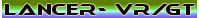For some strange reason my car has started popping up a service required message. I've only done about 10,500km and i had the 7,500km service for my RA just a month or two ago.
I thought the next service was at 15,000km.
Does anyone know how to reset or get the message to stop popping up until the right time? Has this happened to anyone else? I mean it's not a big deal but its slightly annoying for it to pop up all the time when nothing is wrong
***** ALERT - Nominations for your new ClubCJ Committee can be made here *****
Trip Computer - Service schedule reset
Moderators: Moderators, Senior Moderators
turbo engines require oil changes more frequently then NA engines
Syke
One step closer to owning an Evo
Google Is Your Friend! Learn to embrace it...
Check Out My Garage
http://clubcj.net/garage.php?mode=view_vehicle&CID=1054
One step closer to owning an Evo
Google Is Your Friend! Learn to embrace it...
Check Out My Garage
http://clubcj.net/garage.php?mode=view_vehicle&CID=1054
To reset back to previous maintenance schedule
Turn off ignition completely
Ensure drivers door is closed completely
Press the "Info" button on the instrument panel
Go to the Maintenance option and hold "Info" down to access it
Repeatedly press "Info" to get the word "Clear" to display on the instrument panel
Hold down the "Info" button to clear the maintenance timer
All done!
Turn off ignition completely
Ensure drivers door is closed completely
Press the "Info" button on the instrument panel
Go to the Maintenance option and hold "Info" down to access it
Repeatedly press "Info" to get the word "Clear" to display on the instrument panel
Hold down the "Info" button to clear the maintenance timer
All done!
- GST basemap
- AMS boostpill
- Works High flow drop in air filter
- Evo X BPV
- UR UICP

- AMS boostpill
- Works High flow drop in air filter
- Evo X BPV
- UR UICP

people at Mitsubishi probably set it wrong for maintenance
Taken from evom forum:
Some useful info fromthe service manual - here is how to reset your Service Reminder, Change the Maintenance Schedule (factory default is 6 months/7,500 miles but those of us requiring the "Severe Maintenance" schedule can change it as outlined below), or inactivate it altogether:
HOW TO CANCEL THE SERVICE REMINDER WARNING
1. Turn the ignition switch to the "OFF" position.
2. By operating the meter information switch, the warning period is displayed on the multi information display.
3. Press the meter information switch once for 1.2 seconds or longer.
4. The service reminder indicator flashes.
5. While the service reminder indicator flashes, press the meter information switch once for less than 1.2 seconds.
6. The service reminder indicator is turned ON, and "CLEAR" is displayed on the multi-information display for 3 seconds.
7. After "CLEAR" is displayed for 3 seconds, the warning period to the next time is displayed.
HOW TO SET THE SCHEDULE
1. Turn the ignition switch to the "OFF" position.
2. By operating the meter information switch, the warning period is displayed on the multi information display.
3. Press the meter information switch once for 1.2 seconds or longer.
4. The service reminder indicator flashes.
5. While the service reminder indicator flashes, press the meter information switch 3 times consecutively for 1.2 seconds or longer.
6. The service reminder indicator is turned ON, and the current schedule is displayed on the multi information display.
7. While the current schedule is displayed, press the meter information switch 3 times consecutively for less than 1.2 seconds.
8. The multi information display is shifted to the schedule selection mode.
9. When the meter information switch is pressed for less than 1.2 seconds, the schedule is shifted, and when the switch is pressed for 1.2 seconds or longer, the displayed schedule is set.
10. The schedule set in Step 9 is displayed for 3 seconds, and the warning period to the next time is displayed.
ScheduleWarning types Warning criteria
NAS 10 (initial setting) Elapsed time (month) Every 6 elapsed months
Driving distance (miles) Every 7,500 miles of driving distance
Driving distance (km) Every 12,000 km of driving distance
NAS 11 Elapsed time (month) Every 3 elapsed months
Driving distance (miles)Every 3,750 miles of driving distance
Driving distance (km) Every 6,000 km of driving distance
NAS 20 Elapsed time (month) Every 5 elapsed months
Driving distance (miles) Every 5,000 miles of driving distance
Driving distance (km) Every 8,000 km of driving distance
NAS 21 Elapsed time (month) Every 4 elapsed months
Driving distance (miles) Every 3,750 miles of driving distance
Driving distance (km) Every 6,000 km of driving distance
HOW TO INACTIVATE THE SERVICE REMINDER
FUNCTION
By setting to "OFF Display" or "Function OFF" when the schedule is set, the service reminder function can be inactivated.
When "OFF Display" is selected
_ Even when the check warning period is reached, the service reminder display is not displayed.
_ Even if the service reminder screen is displayed by the meter information switch
operation, "OFF" is displayed.
When "Function OFF" is selected
_ Even when the check warning period is reached, the service reminder display is not displayed.
_ Even with the meter information switch operation, the service reminder screen is not displayed.
Taken from evom forum:
Some useful info fromthe service manual - here is how to reset your Service Reminder, Change the Maintenance Schedule (factory default is 6 months/7,500 miles but those of us requiring the "Severe Maintenance" schedule can change it as outlined below), or inactivate it altogether:
HOW TO CANCEL THE SERVICE REMINDER WARNING
1. Turn the ignition switch to the "OFF" position.
2. By operating the meter information switch, the warning period is displayed on the multi information display.
3. Press the meter information switch once for 1.2 seconds or longer.
4. The service reminder indicator flashes.
5. While the service reminder indicator flashes, press the meter information switch once for less than 1.2 seconds.
6. The service reminder indicator is turned ON, and "CLEAR" is displayed on the multi-information display for 3 seconds.
7. After "CLEAR" is displayed for 3 seconds, the warning period to the next time is displayed.
HOW TO SET THE SCHEDULE
1. Turn the ignition switch to the "OFF" position.
2. By operating the meter information switch, the warning period is displayed on the multi information display.
3. Press the meter information switch once for 1.2 seconds or longer.
4. The service reminder indicator flashes.
5. While the service reminder indicator flashes, press the meter information switch 3 times consecutively for 1.2 seconds or longer.
6. The service reminder indicator is turned ON, and the current schedule is displayed on the multi information display.
7. While the current schedule is displayed, press the meter information switch 3 times consecutively for less than 1.2 seconds.
8. The multi information display is shifted to the schedule selection mode.
9. When the meter information switch is pressed for less than 1.2 seconds, the schedule is shifted, and when the switch is pressed for 1.2 seconds or longer, the displayed schedule is set.
10. The schedule set in Step 9 is displayed for 3 seconds, and the warning period to the next time is displayed.
ScheduleWarning types Warning criteria
NAS 10 (initial setting) Elapsed time (month) Every 6 elapsed months
Driving distance (miles) Every 7,500 miles of driving distance
Driving distance (km) Every 12,000 km of driving distance
NAS 11 Elapsed time (month) Every 3 elapsed months
Driving distance (miles)Every 3,750 miles of driving distance
Driving distance (km) Every 6,000 km of driving distance
NAS 20 Elapsed time (month) Every 5 elapsed months
Driving distance (miles) Every 5,000 miles of driving distance
Driving distance (km) Every 8,000 km of driving distance
NAS 21 Elapsed time (month) Every 4 elapsed months
Driving distance (miles) Every 3,750 miles of driving distance
Driving distance (km) Every 6,000 km of driving distance
HOW TO INACTIVATE THE SERVICE REMINDER
FUNCTION
By setting to "OFF Display" or "Function OFF" when the schedule is set, the service reminder function can be inactivated.
When "OFF Display" is selected
_ Even when the check warning period is reached, the service reminder display is not displayed.
_ Even if the service reminder screen is displayed by the meter information switch
operation, "OFF" is displayed.
When "Function OFF" is selected
_ Even when the check warning period is reached, the service reminder display is not displayed.
_ Even with the meter information switch operation, the service reminder screen is not displayed.
- GST basemap
- AMS boostpill
- Works High flow drop in air filter
- Evo X BPV
- UR UICP

- AMS boostpill
- Works High flow drop in air filter
- Evo X BPV
- UR UICP

I guess will have to go with one of the 6mnth interval options -
JPN10 - 12000 KM / 12 MONTH
JPN11 - 12000 KM / 6 MONTH
JPN20 - 12000 KM / 6 MONTH
JPN30 - 12000 KM / 12 MONTH
JPN31 - 12000 KM / 6 MONTH
JPN40 - 12000 KM / 3 MONTH
NAS10 - 12000 KM / 6 MONTH
NAS11 - 12000 KM / 3 MONTH
NAS20 - 12000 KM / 6 MONTH
NAS21 - 12000 KM / 4 MONTH
EU10 - 12000 KM / 12 MONTH
EU11 - 12000 KM / 12 MONTH
AUS - 12000 KM / 12 MONTH
GCC - 12000 KM / 6 MONTH
JPN10 - 12000 KM / 12 MONTH
JPN11 - 12000 KM / 6 MONTH
JPN20 - 12000 KM / 6 MONTH
JPN30 - 12000 KM / 12 MONTH
JPN31 - 12000 KM / 6 MONTH
JPN40 - 12000 KM / 3 MONTH
NAS10 - 12000 KM / 6 MONTH
NAS11 - 12000 KM / 3 MONTH
NAS20 - 12000 KM / 6 MONTH
NAS21 - 12000 KM / 4 MONTH
EU10 - 12000 KM / 12 MONTH
EU11 - 12000 KM / 12 MONTH
AUS - 12000 KM / 12 MONTH
GCC - 12000 KM / 6 MONTH
MY15 Ralliart Lancer - Titanium
Who is online
Users browsing this forum: No registered users and 6 guests