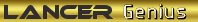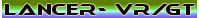Firsty, remove the negative battery terminal to prevent short circuits.
To get to your stereo innards, get into the passenger side of your car.
Open the glovebox, reach into the back, and push the sides in, this causes it to drop further, and gives you more room. Alternately you can unclip it from its hinge, and pull the piston inwards slightly and completely remove the glovebox.
From here, remove a single phillips head screw to the left of the glovebox, and gently pull from the bottom of the small panel in the footwell to remove that. From there, gently ease off the 'silver' facia panel that runs across your dash, ensuring to support it as you go along as this part is expensive, and easily breaks. There are about 5 clips going along from memory.
Once this is done. Unscrew your hazard switch/passenger seatbelt banner, and remove the little ribbon coming out the top (this gives the stock facia power/function to the stereo/CD player so dont damage if you still need), three phillips head screws hold this in this panel, and two clips into the stereo facia, and you can push a tab on one side of the harness behind this to release the harness from the hazards,
Then place your fingers to the bottom of the stereo facia, and gently lift. This will remove the entire facia unit. From here, you can unscrew 4 Phillips Head Screws (2 either side), and get to the loom.
2007 Mitsubishi Lancer Car Stereo Wiring Chart
Car Radio Battery Constant 12v+ Wire: Red/White
Car Radio Accessory Switched 12v+ Wire: Yellow
Car Radio Ground Wire: Black
Car Radio Illumination Wire: Orange
Car Stereo Dimmer Wire: Green/White
Car Stereo Power Antenna Trigger Wire: Pink
Left Front Speaker Positive Wire (+): White/Blue
Left Front Speaker Negative Wire (-): Black/Yellow
Right Front Speaker Positive Wire (+): White/Red
Right Front Speaker Negative Wire (-): Black/Red
Left Rear Speaker Positive Wire (+): Yellow/Blue
Left Rear Speaker Negative Wire (-): Gray/Blue
Right Rear Speaker Positive Wire (+): Yellow/Red
Right Rear Speaker Negative Wire (-): Gray/Red
Car Audio Front Speakers Size: 6 1/2″ Speakers
Car Audio Front Speakers Depth: 3″
Car Audio Front Speakers Location: Front Doors
Car Audio Rear Speakers Size: 6 1/2″ Speakers
Car Audio Rear Speakers Depth: 3″
Car Audio Rear Speakers Location: Rear Doors
Steering Audio Control: Blue/Grey (to remote wire)
Steering Audio Control: Black/Grey (to car body for Ground)
Tested the above steering control wiring, and confirmed working.
Now, I have adjusted some of this information, and added some in from the original source, and this is for the 2007 (MY08) ES CJ Lancer, so may be different to other years, and I know it definitely is different from the Rockford Head Unit/Speakers.
To Avoid the need to cut your existing harness, you can try source an AERPRO APP0113 ISO harness. After visiting every automotive store in Toowoomba Yesterday, AutoBarn said they stocked it, but were out, Repco don't stock it but can order, Supercheap Auto are the same as Repco.
The Harness in the vehicle is extremely short, and only comes out of the dash around 5cm (2 inches), so cutting the original harness makes for some tricky work with Solder or messy work by twisting wires and using electrical tape. So I would recommend trying to source the ISO harness if you can.
That is about as much help/information as I think I will be able to give. I will update this post as required, but
My question here is, since getting my Lancer, I have installed Stereo Controls on the Steering Wheel, but I was not able to locate the wiring colour combination for these. And was wondering if anyone else knew them? or could find them out?