***** ALERT - Nominations for your new ClubCJ Committee can be made here *****
7" dvd sat nav headunit (recent gb type) canbus unit x
Moderators: Moderators, Senior Moderators
- rokpapaziz
- Lancer Legend

- Posts: 1344
- Joined: Sat Aug 13, 2011 12:18 am
- Location: Brisbane
- SchumieFan
- Lancer ES/EX

- Posts: 182
- Joined: Thu Dec 01, 2011 9:33 pm
- Location: Sydney
Crift wrote:ok i got some questions! Did a lil snooping on the net but didnt get anywhere! 1. radio function still available? 2. how do you add extra apps?
I've asked the bloke through his blog how to link the GPS program to the icons on the interface, I'm sure I'm over thinking it, it is essentially just windows... I think it has something to do with the iPhone interface program itself... Not sure about the radio, there is audio programs that do run off Bluetooth, USB and micro sd card... Havnt really looked into it too much as it was late.
Thanks Marcus! And no worries Chris, I'll leave it in your capable hands!
Tyron, if we hooked the switch behind reverse (assuming there is one) that turns the reverse lights on, if we hook it up to that blue wire do you think that would solve the problem???
Most cars I've worked on have a micro switch that the shift presses when you put it in reverse... Might have a look at the wiring diagram when I get home.
You need to find a app say EG: sygic
Download the software for sygic and 1)put it on the GPS SD card
2)load the Wincepatch up on the screen.
3) find a empty space in one of the windows available
4) tap and hold the empty space and you will see a number of options come up in a small window (kind of what you see if you right click on the desktop of a computer)
5) tap add icon
6) find the location in the SD card of the app you draged in to the SD card before you started.
7) find the .exe file.
 return to home page and you will see the new app
return to home page and you will see the new app
Let me know if this works
Download the software for sygic and 1)put it on the GPS SD card
2)load the Wincepatch up on the screen.
3) find a empty space in one of the windows available
4) tap and hold the empty space and you will see a number of options come up in a small window (kind of what you see if you right click on the desktop of a computer)
5) tap add icon
6) find the location in the SD card of the app you draged in to the SD card before you started.
7) find the .exe file.
Let me know if this works
Love That Car. 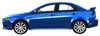
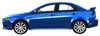
- rokpapaziz
- Lancer Legend

- Posts: 1344
- Joined: Sat Aug 13, 2011 12:18 am
- Location: Brisbane
Who is online
Users browsing this forum: No registered users and 12 guests
