I was wondering if there is another OBDII port somewhere in the car?
There is one near the steering wheel but is there another one?
Is there any in the engine bay?
Dennis
***** ALERT - Nominations for your new ClubCJ Committee can be made here *****
OBDII port
Moderators: Moderators, Senior Moderators
- chukatsung
- Lancer VR/GT
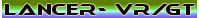
- Posts: 204
- Joined: Mon Oct 15, 2012 9:06 am
- Location: Sydney, AU
-
himynameisdaniel
- Lancer Evolution

- Posts: 824
- Joined: Mon Feb 14, 2011 3:58 pm
- Location: Adelaide
Your best bet would be to visually trace the wiring loom.
There would most likely be no additional port but you could re-terminate or rather splice your own connector to the same set of wires further up in the wiring loom. eventually it will go to your car's ECU.
Why you would want to do this I'm not sure.
There are lots of wifi and bluetooth adapters for OBD-II
There would most likely be no additional port but you could re-terminate or rather splice your own connector to the same set of wires further up in the wiring loom. eventually it will go to your car's ECU.
Why you would want to do this I'm not sure.
There are lots of wifi and bluetooth adapters for OBD-II
- bunnishiwa
- Lancer Legend

- Posts: 1284
- Joined: Thu Dec 24, 2009 4:22 pm
- Location: Rye, Melbourne
- chukatsung
- Lancer VR/GT
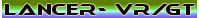
- Posts: 204
- Joined: Mon Oct 15, 2012 9:06 am
- Location: Sydney, AU
I have a HUD which display Speed on the windscreen, and wish to also run a ultragauge to monitor a few things
UltraGauge will stay on, but the HUD Speed display will not.
I have them running off a OBDII splitter cable which split the one port to 2
I was hoping to find a solution to this =[
This is my current set up

But the Speed display is turning itself on and off again, looks like it's lacking power
UltraGauge will stay on, but the HUD Speed display will not.
I have them running off a OBDII splitter cable which split the one port to 2
I was hoping to find a solution to this =[
This is my current set up

But the Speed display is turning itself on and off again, looks like it's lacking power
-
himynameisdaniel
- Lancer Evolution

- Posts: 824
- Joined: Mon Feb 14, 2011 3:58 pm
- Location: Adelaide
hmm.
i personally would not run two devices off the OBD port at the risk of blowing the main fuse for the whole diagnostic system but not knowing the limits of its power draw i cant safely say for sure.
IMO i would suggest tapping into your vehicle speed sensor for the dedicated HUD thingo like you would installing a new gauge.
But I'm assuming your product only has OBD-II for input so this might not have any relevance..
I would look at getting a tablet mounted in a safe a legal way that has a big enough display that would have everything you want.
Otherwise you could cut the power pin from one of your OBD-II cables and draw power from somewhere else in your car. (pin 16 from memory but please do some reading on the net)
quickest way to test would be to supply that device with 12vdc directly and then run some test leads to your OBD connector and test to see if it can still talk..
HOWEVER...
you might have the problem that you can only have 1 device running anyway at a time and this might be due to a protocol handshake that is performed when the device establishes communication.
I don't think it was ever designed to have multiple end devices hanging off it. But your welcome to test and confirm.
i personally would not run two devices off the OBD port at the risk of blowing the main fuse for the whole diagnostic system but not knowing the limits of its power draw i cant safely say for sure.
IMO i would suggest tapping into your vehicle speed sensor for the dedicated HUD thingo like you would installing a new gauge.
But I'm assuming your product only has OBD-II for input so this might not have any relevance..
I would look at getting a tablet mounted in a safe a legal way that has a big enough display that would have everything you want.
Otherwise you could cut the power pin from one of your OBD-II cables and draw power from somewhere else in your car. (pin 16 from memory but please do some reading on the net)
quickest way to test would be to supply that device with 12vdc directly and then run some test leads to your OBD connector and test to see if it can still talk..
HOWEVER...
you might have the problem that you can only have 1 device running anyway at a time and this might be due to a protocol handshake that is performed when the device establishes communication.
I don't think it was ever designed to have multiple end devices hanging off it. But your welcome to test and confirm.
- chukatsung
- Lancer VR/GT
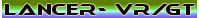
- Posts: 204
- Joined: Mon Oct 15, 2012 9:06 am
- Location: Sydney, AU
- chukatsung
- Lancer VR/GT
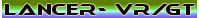
- Posts: 204
- Joined: Mon Oct 15, 2012 9:06 am
- Location: Sydney, AU
Who is online
Users browsing this forum: No registered users and 8 guests
