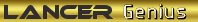guys, my avatar is fuzzy wheras the full size in my profile pics is crisp.
i cropped the image as much as possible and then resized it to be just below the upload limit, this made the pic a bit smaller than 200x200.
the camera was set on PC mode which is 1024 res., camera goes from 640 to 3648 res and it was a dullish day.
do i increase the res then crop and resize or decrease the res and crop/resize?
any help would be appreciated.
***** ALERT - Nominations for your new ClubCJ Committee can be made here *****
photographing avatar
Moderators: Moderators, Senior Moderators
Ummmmm ... I don't know  It looks a little bit like the pic has been shrunk down, and then enlarged again, which is why you have big chunky pixels. General rule for resizing and stuff is work out what final size you need, and resize once only, not multiple changes.
It looks a little bit like the pic has been shrunk down, and then enlarged again, which is why you have big chunky pixels. General rule for resizing and stuff is work out what final size you need, and resize once only, not multiple changes.
Either way, here's a 195*146 version of your pic you can use for your avatar ... just don't hotlink it from my photobucket

Either way, here's a 195*146 version of your pic you can use for your avatar ... just don't hotlink it from my photobucket

.

GReddy Spectrum Elite Exhaust - TEIN S.Tech Springs - Injen CAI- 3D Eyelids - Carbon Fiber Interior - Pivot Shift Light - Smoked LED Taillights - Carbonout & Debadge.

GReddy Spectrum Elite Exhaust - TEIN S.Tech Springs - Injen CAI- 3D Eyelids - Carbon Fiber Interior - Pivot Shift Light - Smoked LED Taillights - Carbonout & Debadge.
- DORA_ANNE
- Lancer MASTER
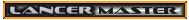
- Posts: 2253
- Joined: Fri Jan 01, 2010 8:07 pm
- Location: Northern Rivers NSW AUSTRALIA
Mattigins wrote:by default the avatars are automatically resized to 199pxx199px so if its smaller than that then it will probably be blury
Matt can you please explain what you mean by "by default "
As when I was Trying to put a photo in my Avatar , It was saying the photo had to be 200x200 & it wouldn't load onto my Avatar ....So Matt are you saying it should of automatically resized ? & gone onto my Avatar ,
Iam not that crash Hot with using photo programs ..Iam still on L Plates

Angels Are Sometimes Disguised As Friends
draevon said:
thats what happened draevon, i had to make the pixels smaller to get the kb size right, then the webpage expanded it after i uploaded it
thanks for the fix.
and lzy, thanks for uploading it.
It looks a little bit like the pic has been shrunk down, and then enlarged again, which is why you have big chunky pixels.
thats what happened draevon, i had to make the pixels smaller to get the kb size right, then the webpage expanded it after i uploaded it
thanks for the fix.
and lzy, thanks for uploading it.
It really shouldn't matter what size the original is. Taking a 9MP photo and resizing it down to 200x200 should end up with roughly the same size fil at if you took a 1MP photo and resized it to the same.
Any 200x200 image should very comfortably come in under the maximum file size limit, even with crazy high jpg compression.
Any 200x200 image should very comfortably come in under the maximum file size limit, even with crazy high jpg compression.
.

GReddy Spectrum Elite Exhaust - TEIN S.Tech Springs - Injen CAI- 3D Eyelids - Carbon Fiber Interior - Pivot Shift Light - Smoked LED Taillights - Carbonout & Debadge.

GReddy Spectrum Elite Exhaust - TEIN S.Tech Springs - Injen CAI- 3D Eyelids - Carbon Fiber Interior - Pivot Shift Light - Smoked LED Taillights - Carbonout & Debadge.
Who is online
Users browsing this forum: No registered users and 31 guests