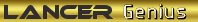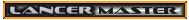To Adrian, Shut up
Thanks.
---
Ive got a small problem with my otherwise flawless iphone, the silent button switch thing on the side is broken, its basicly stuck on ringer all the time. the switch is functioning, like it moves around n stuff, just the iphone isnt recogonising it as it being switched to silent...if i put the switch in a certain spot, it goes to silent but doesnt stay there
Obviously its a hardware problem, but my question is, my iPhone is jailbroken, and since the jailbreak is software based not hardware based, should I have to worry about re-loading the original firmware (non jailbroken) before i take it in for repair? Im taking it to apple tomorrow since optus was no help as they said it has to be sent off for warranty and would take 3 weeks and they are going to give me a crappy nokia replacement for the interim which i said get f**ked to...Ive got all the extras when it comes to my iphone like insurance n all that junk...
The phone has never been droped or anything either, it just started happning out of the blue at school the other day.
I know, jailbreaking voids warranty i know, but this is clearly a hardware based issue, they wouldnt have any reason to check if its jailbroken even though its fair obvious
I dont mind reloading it to factory, just a pain in the butt....
Opinions?