For some reason, the homepage here has now changed the way it presents itself.?
I've always used Chrome as my choice in Browsers & I'm very happy with it ... BUT
IE8 opens the homepage of www.clubcj.net perfectly, yet Chrome doesn't.? WHY.?
IE8 Screenshot :
http://img706.imageshack.us/img706/950/ie8ccj.jpg
 ← Presented Correctly.!
← Presented Correctly.!
Chrome Screenshot :
http://img862.imageshack.us/img862/2387/chromeccj.jpg
 ← Cells All Squashed Up.?
← Cells All Squashed Up.?
So, does someone know how to fix the cells.? Is it a setting.?
Please, someone tell me, coz it's driving me iNsAnE.!!
========= What Am I Doing Wrong.? =========
______________________________________________
Using Google Chrome 10.0.648.204 (Official Build 79063)
______________________________________________




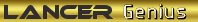

 -->
--> 