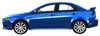***** ALERT - Nominations for your new ClubCJ Committee can be made here *****
help with laptop via hdmi to tv
Moderators: Moderators, Senior Moderators
- FL_BLUE_LANCER_09
- Lancer ES/EX

- Posts: 119
- Joined: Wed Jan 18, 2012 6:40 pm
- Location: SYDNEY/,NSW, AUTRALIA
hi stacey do you need help fixing this problem. if you would like me to show you or need help solving this problem.
there is a program that i use to fix my customers computers /laptops that i can login in remotely and fix this.
go to google and search for TEAM VIEWER and download the windows version of the program
there is a program that i use to fix my customers computers /laptops that i can login in remotely and fix this.
go to google and search for TEAM VIEWER and download the windows version of the program
- FL_BLUE_LANCER_09
- Lancer ES/EX

- Posts: 119
- Joined: Wed Jan 18, 2012 6:40 pm
- Location: SYDNEY/,NSW, AUTRALIA
Yes i have turned it on and off both laptop and tv.
My tv it always on HDMI as the PS3 is always in use as i do not have a antenna. and Yes i have changed to antenna to take it off the HMDI to see if there is any difference.
this is the only issue i have with the laptop last year it worked now it doesn't.
Since i have tried and everything possible it purely comes down to that its ****ed!
My tv it always on HDMI as the PS3 is always in use as i do not have a antenna. and Yes i have changed to antenna to take it off the HMDI to see if there is any difference.
this is the only issue i have with the laptop last year it worked now it doesn't.
Since i have tried and everything possible it purely comes down to that its ****ed!
With the PS3 - what you are plugging in should be formatted to FAT32. Here's a great forum link that I found:
http://answers.yahoo.com/question/index ... 246AA8lZcx
http://answers.yahoo.com/question/index ... 246AA8lZcx
Nick07 wrote:With the PS3 - what you are plugging in should be formatted to FAT32. Heres a great forum link that I found: http://answers.yahoo.com/question/index ... 246AA8lZcx
Its got nothing to do with the PS3 but yes it is already formatted with FAT32.
This is purely trying to get my HP laptop to work on my LG tv VIA HMDI cable.
- Twellsy
- Lancer ES/EX

- Posts: 166
- Joined: Tue Sep 28, 2010 11:20 am
- Location: Sydney , Northern Beaches
I just went to dicksmith and told them I wanted to run the laptop through the tv and they sold me a 10 metre cable ( just check the connections I think from memory both connectors need to be the same )
Got the longer cable so I can kick back on the lounge and surf the web on the 55 inch plasma
Got the longer cable so I can kick back on the lounge and surf the web on the 55 inch plasma
ID: 2281
- Tarquin
- Lancer Legend

- Posts: 1015
- Joined: Wed Sep 03, 2008 8:54 am
- Location: BrisVegas, QLD, Australia
Try having everything off, but connected.... Turn on the TV first to correct HDMI input.... Turn on Laptop....
This sometimes forces the port to activate correctly in clone mode to have the same image on laptop and HDMI...
I'm thinking that there might be an issue with either the HDMI port or the gfx card. Sometimes I've seen laptops stop clone mode from working... You should be able to Fn toggle the display to just display just via itself (no scoreen)
I'd also be at a point to forget the HDMI and just use a VGA cable with 3mm audio cable to the TV instead.
This sometimes forces the port to activate correctly in clone mode to have the same image on laptop and HDMI...
I'm thinking that there might be an issue with either the HDMI port or the gfx card. Sometimes I've seen laptops stop clone mode from working... You should be able to Fn toggle the display to just display just via itself (no scoreen)
I'd also be at a point to forget the HDMI and just use a VGA cable with 3mm audio cable to the TV instead.
Who is online
Users browsing this forum: No registered users and 48 guests