***** ALERT - Nominations for your new ClubCJ Committee can be made here *****
troubles
Moderators: Moderators, Senior Moderators
- bigdave_1988
- Lancer VRX/GTS

- Posts: 459
- Joined: Sat Dec 20, 2008 4:21 pm
- Location: Brisbane, QLD, Australia
troubles
hey was wondering if someone would be able to point me in the right direction... im trying to load a picture in the garage but it keeps knocking me back saying the files are too big... how do i get around this?
-
Spacetingle
- Lancer VR/GT
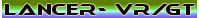
- Posts: 201
- Joined: Tue Oct 07, 2008 12:21 am
- Location: Sydney, NSW, Australia
- Phoenix
- INACTIVE Member Account
- Posts: 426
- Joined: Thu Nov 20, 2008 9:34 pm
- Location: Parramatta, NSW, Australia
- Contact:
+1, resize the images.
if you don't have photoshop, open it in Paint, press Ctrl+A to highlight the entire image, right click on the image and click "Resize/Skew", then set the Horizontal and Vertical to something smaller, like maybe 30, 40 or 50%, then right click again and click "Crop", then save the image as something else. Upload it.
if you don't have photoshop, open it in Paint, press Ctrl+A to highlight the entire image, right click on the image and click "Resize/Skew", then set the Horizontal and Vertical to something smaller, like maybe 30, 40 or 50%, then right click again and click "Crop", then save the image as something else. Upload it.
Mah Ride: 2006 Hyundai Getz + 08 Lancer Bodykit
Who is online
Users browsing this forum: No registered users and 46 guests
