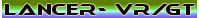***** ALERT - Nominations for your new ClubCJ Committee can be made here *****
CD or MP3
Moderators: Moderators, Senior Moderators
- Fizzlefuzzle
- Lancer Ralliart

- Posts: 723
- Joined: Tue Sep 18, 2012 1:05 pm
- Location: Rawson, australia
Vrx = 6 cd stacker <3 and aux for my iPod! I love both! Although the sound quality is always better with CDs! So I opt for bass CDs for my sub and heaps of random music for long trips on my iPod!
<b> Proud owner of Australia's and club cj's first glitter pink 2011 CJ Mitsubishi Ralliart Lancer  </b>
</b>
<i> Life is short, so are my dogs! (corgi life) (basset life) </i>
Mod thread ; http://clubcj.net/viewtopic.php?p=297953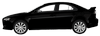
<i> Life is short, so are my dogs! (corgi life) (basset life) </i>
Mod thread ; http://clubcj.net/viewtopic.php?p=297953
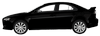
- darren1011
- Lancer VRX/GTS

- Posts: 348
- Joined: Sat Feb 11, 2012 10:48 am
- Location: Wollongong, Australia
- Tin_Pusher
- Lancer ES/EX

- Posts: 186
- Joined: Wed Sep 23, 2009 8:14 pm
- Location: Woodend, Victoria
I had exactly the same problem this week, after updating to a new version of Nero. Your burning program is probably defaulting to "UDF" file format, which I don't believe the car player can recognise for music files.I just tried a DVD MP3 disc and it didn't read - said "Check Disc"
In Windows explorer, if you select your DVD drive with the burnt disk in it and right click then "Properties", you will probably see "UDF".
The old version of Nero had a "Jukebox" option that burnt a disk in the CDFS format, which the player does recognise because it is the one used for CDs.
The solution for me was within the burning program, select DVD-ROM(ISO), set the file format to ISO 9660 only. I also had the facility to change the filename length from 11 characters to 31 characters, which I set also.
This resulted in a CDFS format, which you can verify by Windows explorer as above.
Tin_Pusher wrote:[quote:d50c6b749f]I just tried a DVD MP3 disc and it didnt read - said Check Disc[/quote:d50c6b749f]I had exactly the same problem this week, after updating to a new version of Nero. Your burning program is probably defaulting to UDF file format, which I dont believe the car player can recognise for music files. In Windows explorer, if you select your DVD drive with the burnt disk in it and right click then Properties, you will probably see UDF. The old version of Nero had a Jukebox option that burnt a disk in the CDFS format, which the player does recognise because it is the one used for CDs. The solution for me was within the burning program, select DVD-ROM(ISO), set the file format to ISO 9660 only. I also had the facility to change the filename length from 11 characters to 31 characters, which I set also. This resulted in a CDFS format, which you can verify by Windows explorer as above.
Damien, you're a legend. I'm not using Nero though - just Windows Disc Burner from explorer. Any ideas on how to change it from there?
- Tin_Pusher
- Lancer ES/EX

- Posts: 186
- Joined: Wed Sep 23, 2009 8:14 pm
- Location: Woodend, Victoria
Glad you fixed the problem.
Windows Disk Burner was the defaut on the new PC and I had trouble, that's why I went for Nero
Unfortunately the version I chose (Nero Burning ROM v12) is the cutdown one without the bells and whistles of the higher end versions. I also downloaded imgburn and was prepared to use it, then thanks to Google I figured out what the problem was and found what I needed to set in Nero.
Now I just have to remember for next time ......
Windows Disk Burner was the defaut on the new PC and I had trouble, that's why I went for Nero
Unfortunately the version I chose (Nero Burning ROM v12) is the cutdown one without the bells and whistles of the higher end versions. I also downloaded imgburn and was prepared to use it, then thanks to Google I figured out what the problem was and found what I needed to set in Nero.
Now I just have to remember for next time ......
Who is online
Users browsing this forum: No registered users and 29 guests