***** ALERT - Nominations for your new ClubCJ Committee can be made here *****
DVD Map based MMCS A01-A04 - The Definitive Guide for CCJ
Moderators: Moderators, Senior Moderators
The Resource IT sends a 2kmph signal to the VSS, so it doesnt fall back to the GPS antenna and/or the internal gyro.
If you disable the VSS and drive.. the MMCS will still disable all the touch screen and video in motion functions as it use the GPS signal as back up.
Disabling both works fine.
I did a vechicle signal test to confirm my results...
VSS reports a speed of 0
GPS Satelites drops from 8 to 0.
Resource IT
VSS - 2kmph
GPS Satelites - No change.
If you disable the VSS and drive.. the MMCS will still disable all the touch screen and video in motion functions as it use the GPS signal as back up.
Disabling both works fine.
I did a vechicle signal test to confirm my results...
VSS reports a speed of 0
GPS Satelites drops from 8 to 0.
Resource IT
VSS - 2kmph
GPS Satelites - No change.
Im sure I provided the link in my first post.
I bought it from the japanparts.com
http://www.japanparts.com/db/partslist.php?KEYWORD=&dealer=4&car=135&middlesmall=2%3A41&maker=&VOLKEY=
I might have a local solution for you soon... Will provide more details tomorrow.
As for a better quality "How to" guide. I'll see what I can do.
I bought it from the japanparts.com
http://www.japanparts.com/db/partslist.php?KEYWORD=&dealer=4&car=135&middlesmall=2%3A41&maker=&VOLKEY=
I might have a local solution for you soon... Will provide more details tomorrow.
As for a better quality "How to" guide. I'll see what I can do.
I have been this excited since I came home and my wife asked me to go to the bedroom and play a new game. Little disappointed once i got there only to discover she had purchased a play station.
1.Does the TV override kit come with instructions?
2. can you use all the touch screen function while driving?
3.Can you use sat nav while watching a dvd?
1.Does the TV override kit come with instructions?
2. can you use all the touch screen function while driving?
3.Can you use sat nav while watching a dvd?
aspir3 wrote:I have been this excited since I came home and my wife asked me to go to the bedroom and play a new game. Little disappointed once i got there only to discover she had purchased a play station.
1.Does the TV override kit come with instructions?
2. can you use all the touch screen function while driving?
3.Can you use sat nav while watching a dvd?
LOL...
1. Yes, but its in Japanese, but its most likely to say.. plug this socket here and that socket there.. since its designed to be JDM plug and play.
2. Yes
3. like the 'crappy' video shows, Once the switch is on GPS and VSS are disabled.. so your position on the map will not change... turning the switch off.. enables the GPS and VSS, allowing the MMCS to quickly find your location.
Called my audio guy about making a local version of the unit... hes not keen sadly... However any Sydney people are welcome to drop by and see him or call him.
LS Audio
311 Forest Rd, Hurstville
Ph: 02 9580 7733
Ask for Ben
He applied the same principal to a subaru and made it work, similar system, without using the Datasystem unit.
I will be seeing him Early Saturday to get some better quality pictures of my install.
LS Audio
311 Forest Rd, Hurstville
Ph: 02 9580 7733
Ask for Ben
He applied the same principal to a subaru and made it work, similar system, without using the Datasystem unit.
I will be seeing him Early Saturday to get some better quality pictures of my install.
Last edited by Slash on Wed May 18, 2011 3:33 pm, edited 1 time in total.
If you don't already have an MMCS, I don't see why you would get one now still. If I didn't have the MMCS with the car, I definitely would've gone aftermarket and gotten a kickass head unit which offered better features including ability to watch whilst car is in motion, and a higher resolution/brighter/better quality screen (the MMCS screen is ok in isolation but pales compared to most aftermarket units especially in that price range of $2-3k!).

"A man who stands for nothing, falls for anything."
I bought my Evo X MR in march last year... Didnt think I would need to do anything to it except a tune... Used that to convince the wife also.
So when the DVD software hack that I had seen on the internet wouldnt work on the AUDM MMCS I was alittle annoyed as was my wife, as she had grown acustomed to watching DVDs on long drive in my Teg.
After months of searching and reading Pajero forums, speaking to Keith Davis (Resource IT)... I bought the MMCS Override kit and tried to get Keith to help me figure out the how to make the override kit work with video... No such luck, Keith told me about the VSS, fall back to GPS and internal gyro and made me believe it couldnt be done... Wife was now even less impressed after spending $285 on something that didnt allow video in motion... So I bit the bullet and bought a Kenwood DNX7360BT... it had Ipod Video playback and a Navigation/ Video split screen mode.
When it came time to install it, we couldnt get the stock amp to switch on (there is now a module that can do it.)... a few days of searching and no luck.. I forked out for 2 new kenwood digital amps, and top of the line kenwood speakers and sub... The carbon fibre cones look awesome.. Add some dyna matting and my system was complete.
Until April this year, when my wife got a good deal on a Aurion ZR6 as the ower had taken a job OS... We bought the car and the first thing she wanted was SatNav... I just said you can have my head unit and I will go back to my MMCS...
I ordered an LC6 and EQ so I could keep the rest of my aftermarket gear, however the EQ wasnt avaliable in the time frame I had to get everything fitted... Ended up scrapping the LC6 and got a Audison BitOne instead... After spending so much money I though $200 would really matter much so I took a stab at the Datasystem kit as well.
Everything went in, Datasystem kit works...
So in the end, if I took chance and tried the Datasystem Kit in the first place it would have saved me a packet of money...
Not that Im complaining.. I have an awesome sounding system, while looking like the original audio system!
So when the DVD software hack that I had seen on the internet wouldnt work on the AUDM MMCS I was alittle annoyed as was my wife, as she had grown acustomed to watching DVDs on long drive in my Teg.
After months of searching and reading Pajero forums, speaking to Keith Davis (Resource IT)... I bought the MMCS Override kit and tried to get Keith to help me figure out the how to make the override kit work with video... No such luck, Keith told me about the VSS, fall back to GPS and internal gyro and made me believe it couldnt be done... Wife was now even less impressed after spending $285 on something that didnt allow video in motion... So I bit the bullet and bought a Kenwood DNX7360BT... it had Ipod Video playback and a Navigation/ Video split screen mode.
When it came time to install it, we couldnt get the stock amp to switch on (there is now a module that can do it.)... a few days of searching and no luck.. I forked out for 2 new kenwood digital amps, and top of the line kenwood speakers and sub... The carbon fibre cones look awesome.. Add some dyna matting and my system was complete.
Until April this year, when my wife got a good deal on a Aurion ZR6 as the ower had taken a job OS... We bought the car and the first thing she wanted was SatNav... I just said you can have my head unit and I will go back to my MMCS...
I ordered an LC6 and EQ so I could keep the rest of my aftermarket gear, however the EQ wasnt avaliable in the time frame I had to get everything fitted... Ended up scrapping the LC6 and got a Audison BitOne instead... After spending so much money I though $200 would really matter much so I took a stab at the Datasystem kit as well.
Everything went in, Datasystem kit works...
So in the end, if I took chance and tried the Datasystem Kit in the first place it would have saved me a packet of money...
Not that Im complaining.. I have an awesome sounding system, while looking like the original audio system!
Last edited by Slash on Wed May 18, 2011 3:30 pm, edited 2 times in total.
(Seperated from the MMCS guide)
Need: Data System: Datasystem TV KIT
Once you have your Data kit.. cut the main sockets off, by cutting the 3 cables, 2 pink and 1 red.
Red is the Power
The 2 pinks are for the VSS and are DIRECTIONAL...
Pink wire with Grey marks is Harness side
Pink wire with Black Stripe is MMCS Side
Before we start installing the unit into the car, lets trim the GPS sockets on the TV-Kit.. DO NOT TRIM THE Car harness sockets or MMCS sockets.
I completely removed the socket that connects to the GPS antenna and taped it up to keep it in position. There is no other way to make it fit.
This is mine

You need to trim the GPS Antenna to make the TV-Kit socket fit into the back of the MMCS... Done correctly you will not need to tape it to the MMCS...
This is what my TV-Kit GPS socket ended up looking like


This is it connected.

Now to the other wires. Red, Earth and the Pink wires.
Cut the VSS cable which is the white wire with the blue stripe
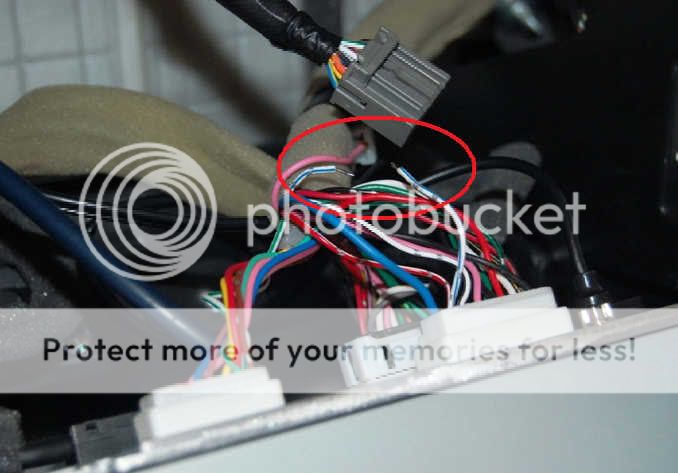
Connect pink with bkack stripe to the MMCS side of the VSS cable, connect the pink wire with grey marks to the harness side

You can also see the red wire is connected to a blue wire which is connected to a yellow wire with gray marks. This wire is the ACC power.
The Red wire needs to be spliced into the Yellow wire, you dont need to cut, just join the red wire to it.
Another picture of it

Once they are connected its time to connect the switch... Which is provided in the kit... You just need to connect it to its opposite socket that is in the middle of the of other wires
The black socket in the middle is for the switch... Just plug it in and place your swith.. Double sided tape is provided to keep it in place.

The last wire I connected up was ground.

I found it easier to connect it to the MMCS support frame.

That is it...
Need: Data System: Datasystem TV KIT
Once you have your Data kit.. cut the main sockets off, by cutting the 3 cables, 2 pink and 1 red.
Red is the Power
The 2 pinks are for the VSS and are DIRECTIONAL...
Pink wire with Grey marks is Harness side
Pink wire with Black Stripe is MMCS Side
Before we start installing the unit into the car, lets trim the GPS sockets on the TV-Kit.. DO NOT TRIM THE Car harness sockets or MMCS sockets.
I completely removed the socket that connects to the GPS antenna and taped it up to keep it in position. There is no other way to make it fit.
This is mine

You need to trim the GPS Antenna to make the TV-Kit socket fit into the back of the MMCS... Done correctly you will not need to tape it to the MMCS...
This is what my TV-Kit GPS socket ended up looking like


This is it connected.

Now to the other wires. Red, Earth and the Pink wires.
Cut the VSS cable which is the white wire with the blue stripe
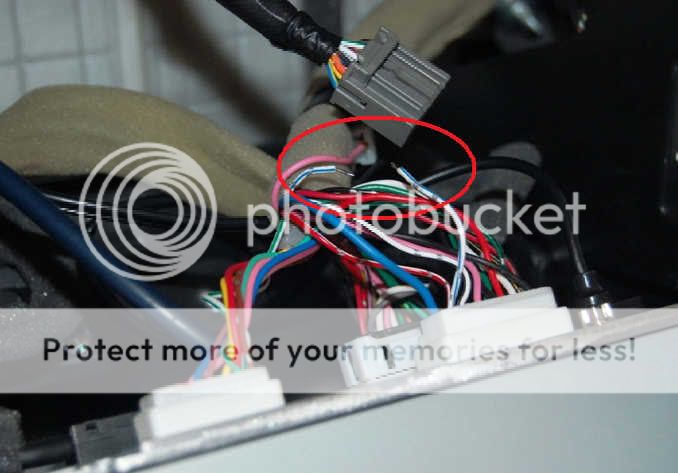
Connect pink with bkack stripe to the MMCS side of the VSS cable, connect the pink wire with grey marks to the harness side

You can also see the red wire is connected to a blue wire which is connected to a yellow wire with gray marks. This wire is the ACC power.
The Red wire needs to be spliced into the Yellow wire, you dont need to cut, just join the red wire to it.
Another picture of it

Once they are connected its time to connect the switch... Which is provided in the kit... You just need to connect it to its opposite socket that is in the middle of the of other wires
The black socket in the middle is for the switch... Just plug it in and place your swith.. Double sided tape is provided to keep it in place.

The last wire I connected up was ground.

I found it easier to connect it to the MMCS support frame.

That is it...
Last edited by Slash on Tue Jul 26, 2011 3:43 pm, edited 3 times in total.
Who is online
Users browsing this forum: No registered users and 20 guests




